This software called ZoomIt version 3.03 developed by Mark Russinovich and published last March 30, 2009. ZoomIt version 3.03 is a free to use. Imagine you can now have a tool for your technical presentations without spending a lot of money to buy a Tablet PC. Using this software is very easy, all you need to have is a keyboard and a mouse, mouse is your pen for you to draw, and the keyboard are your friend to do a shortcut key command, example you want to change the color of your pen by pressing a single letter on a keyboard like R = red, B = blue, G = green, Y = yellow and a lot more color you can use.
Shortcut keys:
Zoom = Ctrl + 1
LiveZoom = Ctrl + 4
Draw = Ctrl + 2
Break = Ctrl + 3
Instructions
Zoom
After toggling ZoomIt you can zoom in with the mouse wheel or up and down arrow keys. Exit zoom mode with Escape or by pressing the right mouse button.
LiveZoom
LiveZom mode is supported on Windows Vista and higher where updates show while zoomed. Note Zoom has a number of limitations: drawing and typing are not supported, and you must use Ctrl+Up and Ctrl+Down to control the zoom level.
Draw
Once zoomed, toggle drawing mode by pressing the left mouse button. Erase the last entry with Ctrl+Z and all the drawing by pressing ‘e’. Center the cursor with the space bar. Exit drawing mode by pressing the right mouse button.
Break
Enter timer mode by using the ZoomIt tray icon’s Break menu item. Increase and decrease time with the arrowkeys.
For more detail information download the software and use it, when you open the software there’s a lot of information you can see.
http://download.sysinternals.com/Files/ZoomIt.zip
Shortcut keys:
Zoom = Ctrl + 1
LiveZoom = Ctrl + 4
Draw = Ctrl + 2
Break = Ctrl + 3
Instructions
Zoom
After toggling ZoomIt you can zoom in with the mouse wheel or up and down arrow keys. Exit zoom mode with Escape or by pressing the right mouse button.
LiveZoom
LiveZom mode is supported on Windows Vista and higher where updates show while zoomed. Note Zoom has a number of limitations: drawing and typing are not supported, and you must use Ctrl+Up and Ctrl+Down to control the zoom level.
Draw
Once zoomed, toggle drawing mode by pressing the left mouse button. Erase the last entry with Ctrl+Z and all the drawing by pressing ‘e’. Center the cursor with the space bar. Exit drawing mode by pressing the right mouse button.
Break
Enter timer mode by using the ZoomIt tray icon’s Break menu item. Increase and decrease time with the arrowkeys.
For more detail information download the software and use it, when you open the software there’s a lot of information you can see.
http://download.sysinternals.com/Files/ZoomIt.zip
Note: mav Geek’s does not store or upload file to this website. We upload files to other file sharing website such as Rapidshare.com, Have a nice stay here.
mav Geek
Administrator




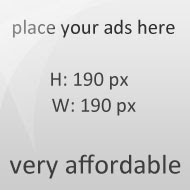



Post a Comment